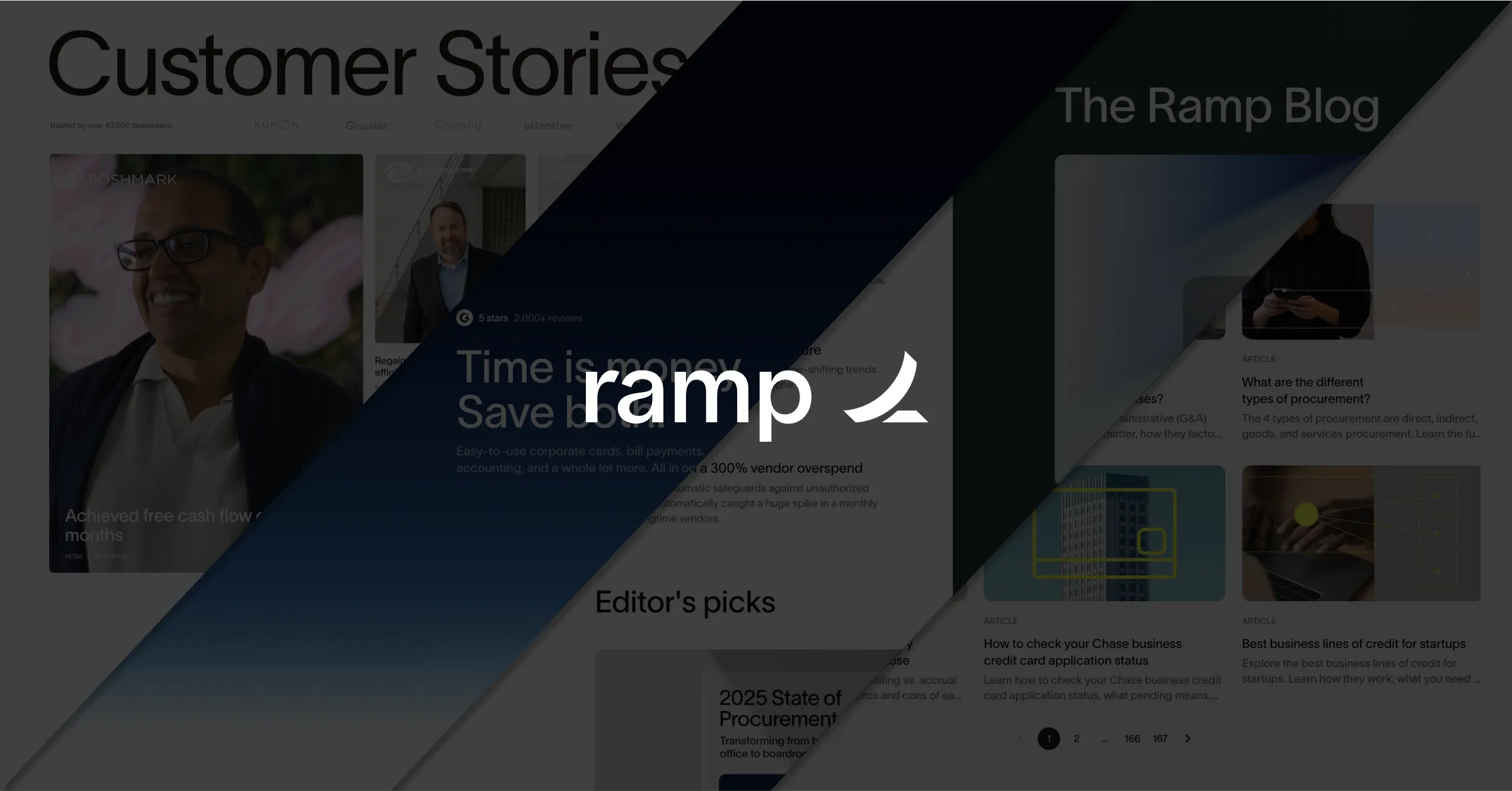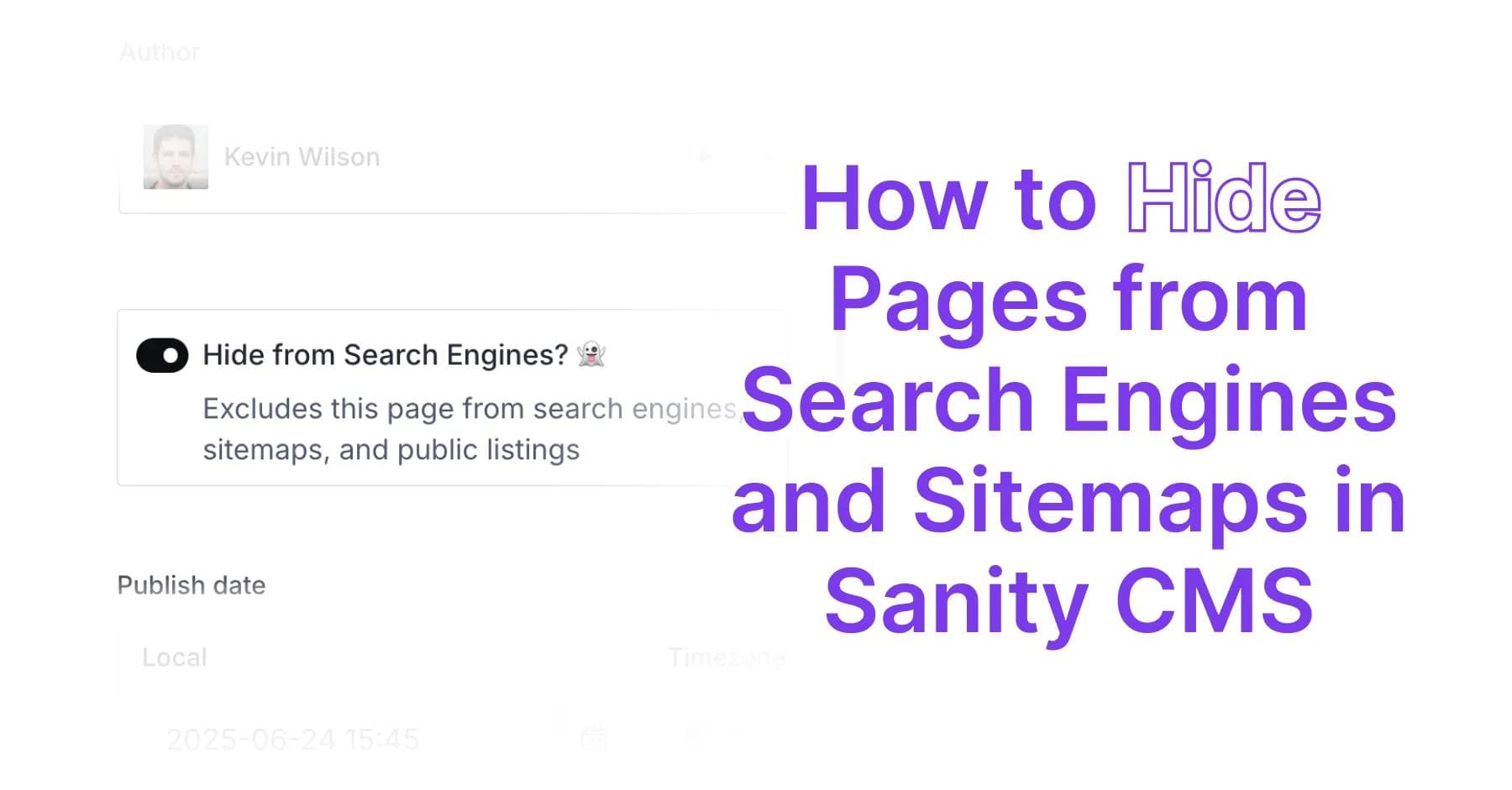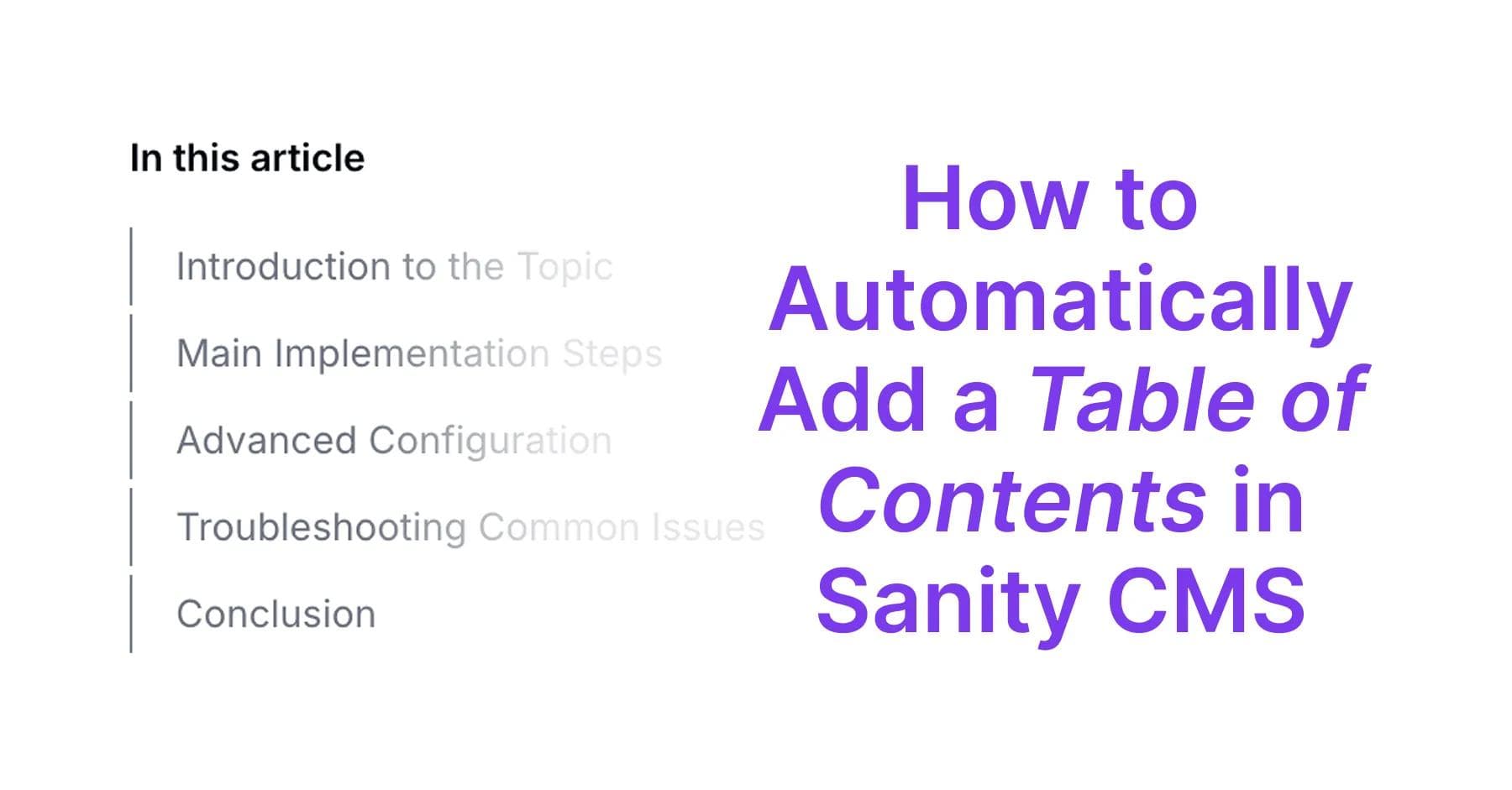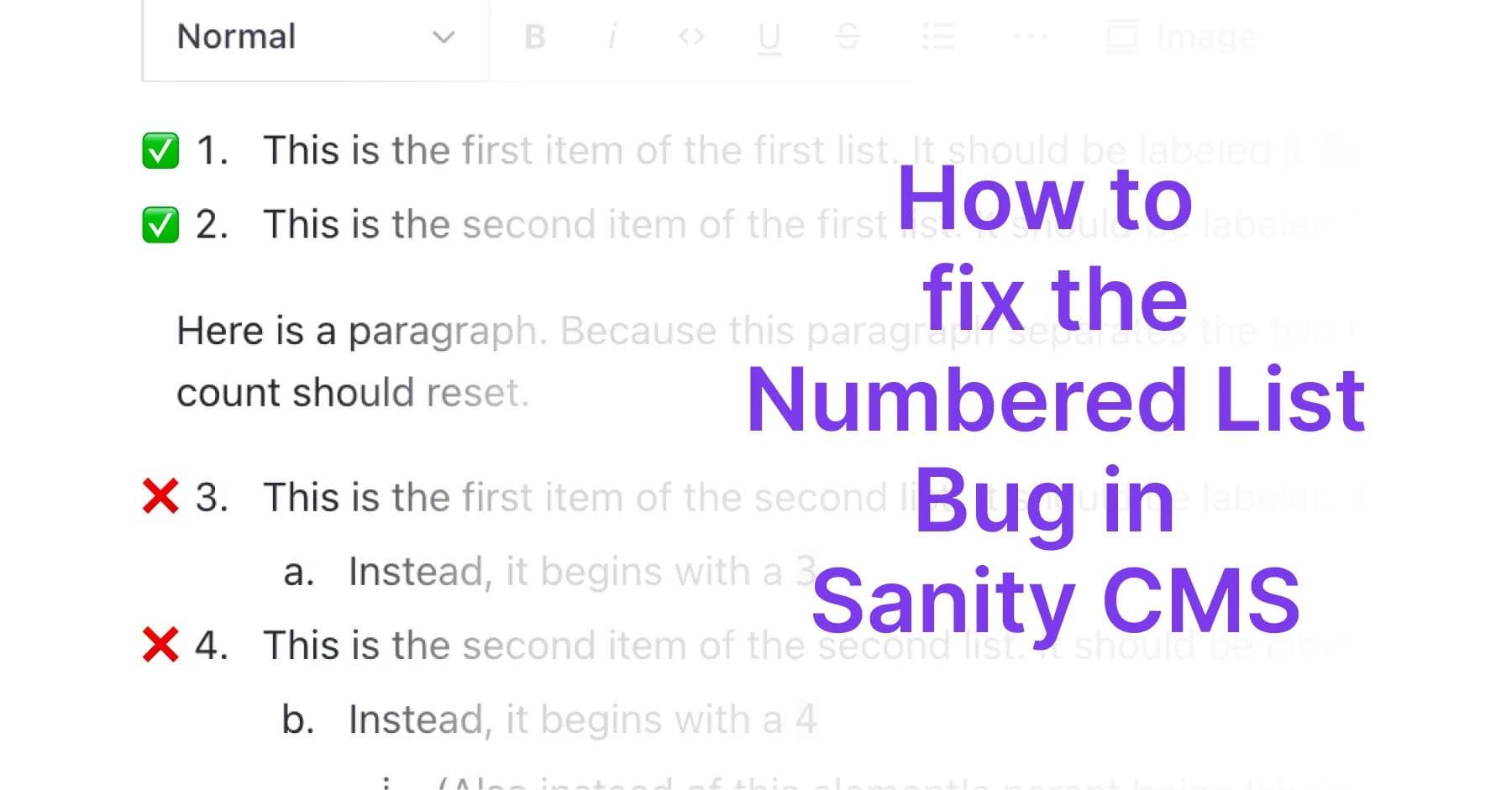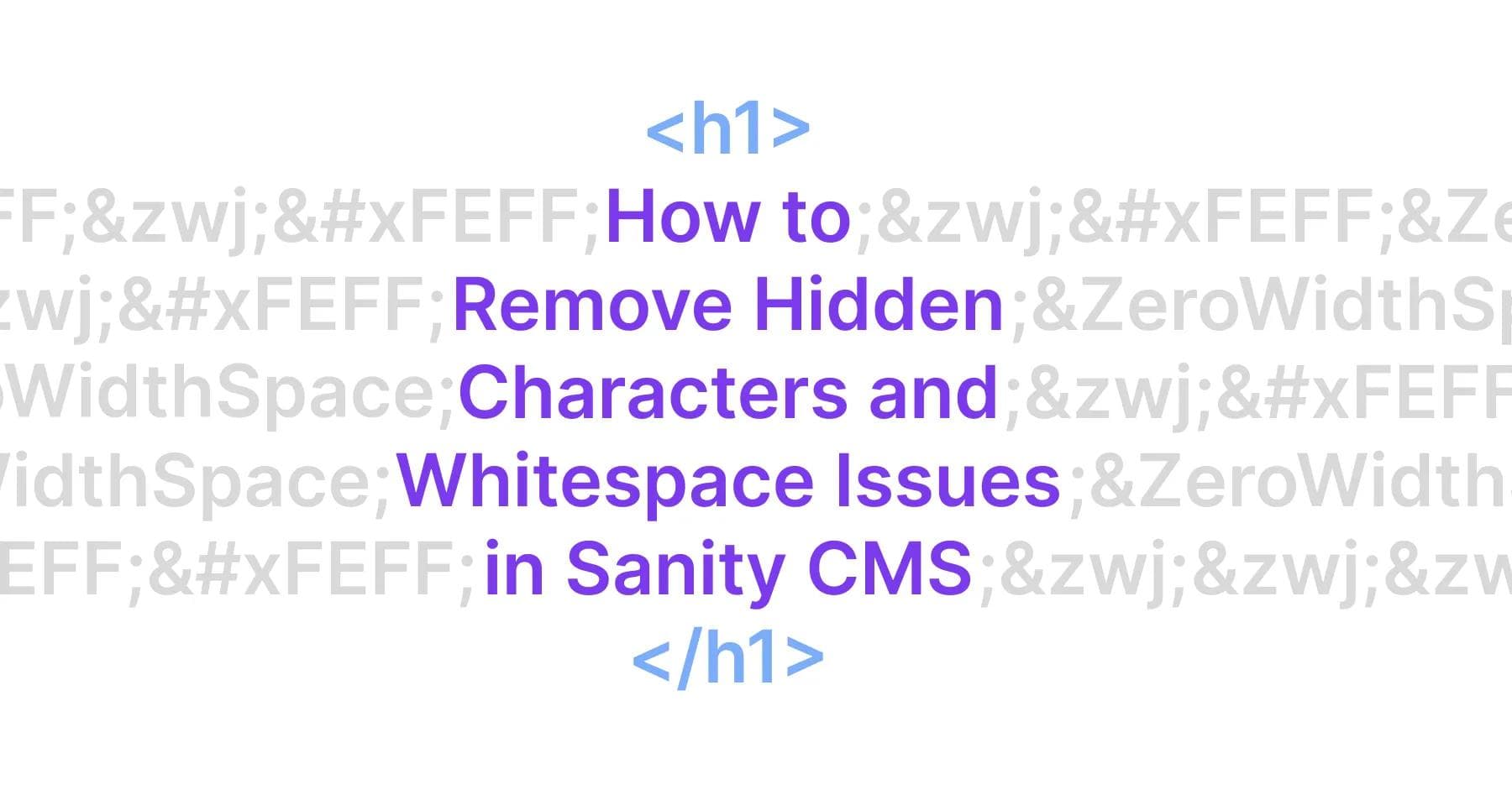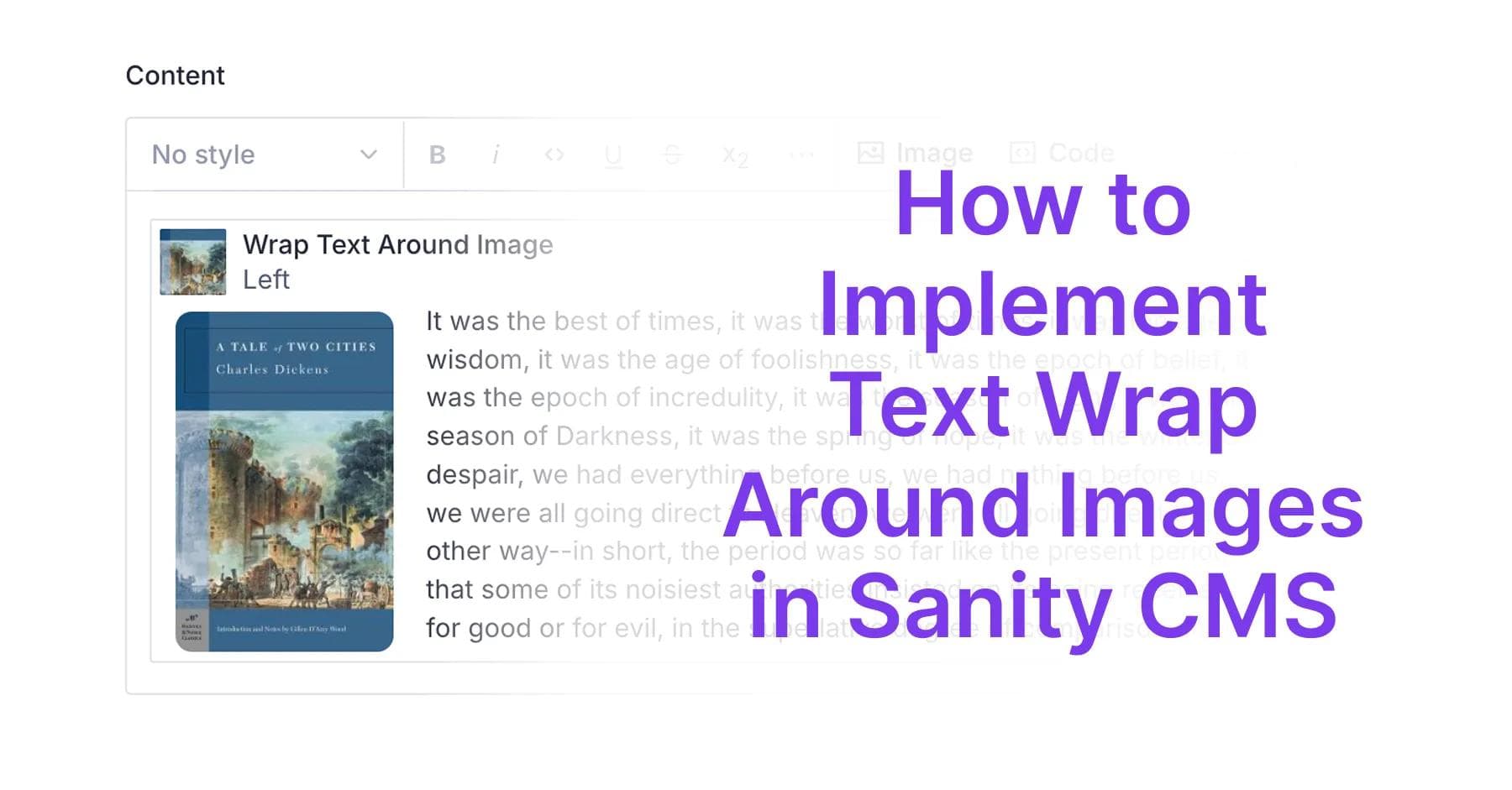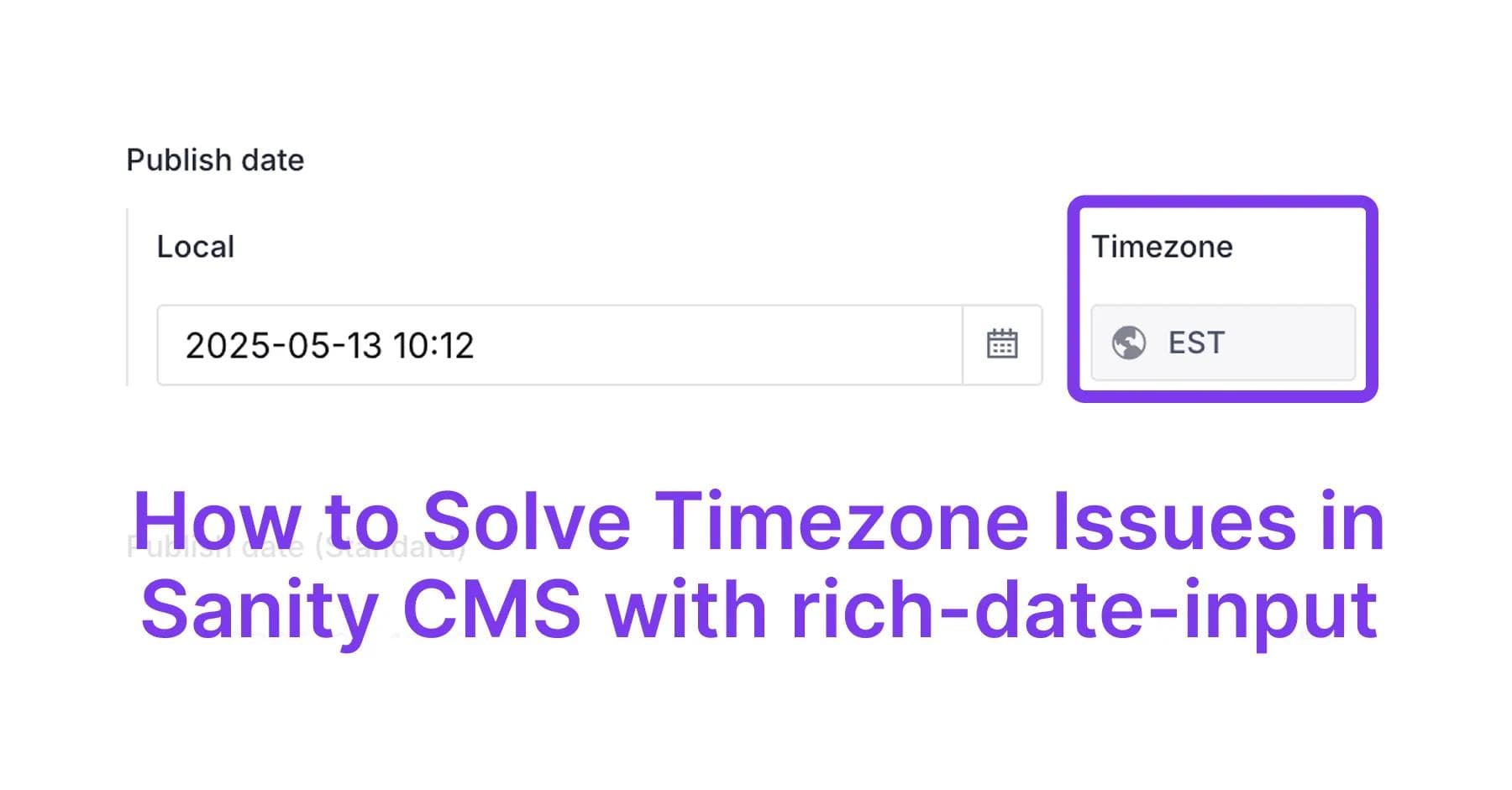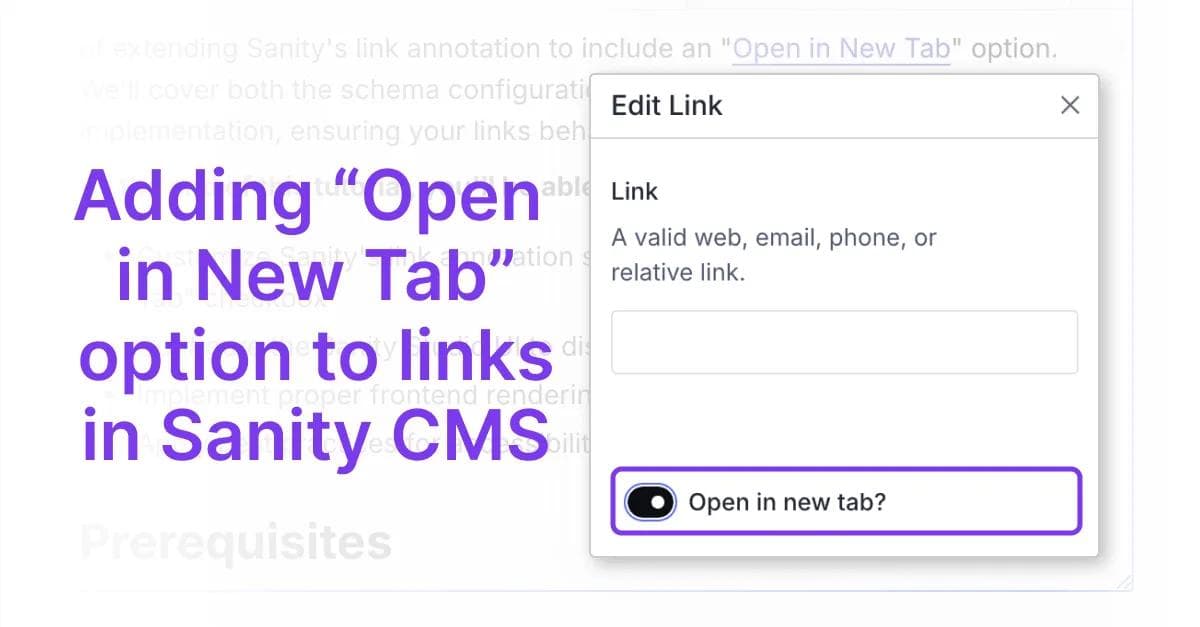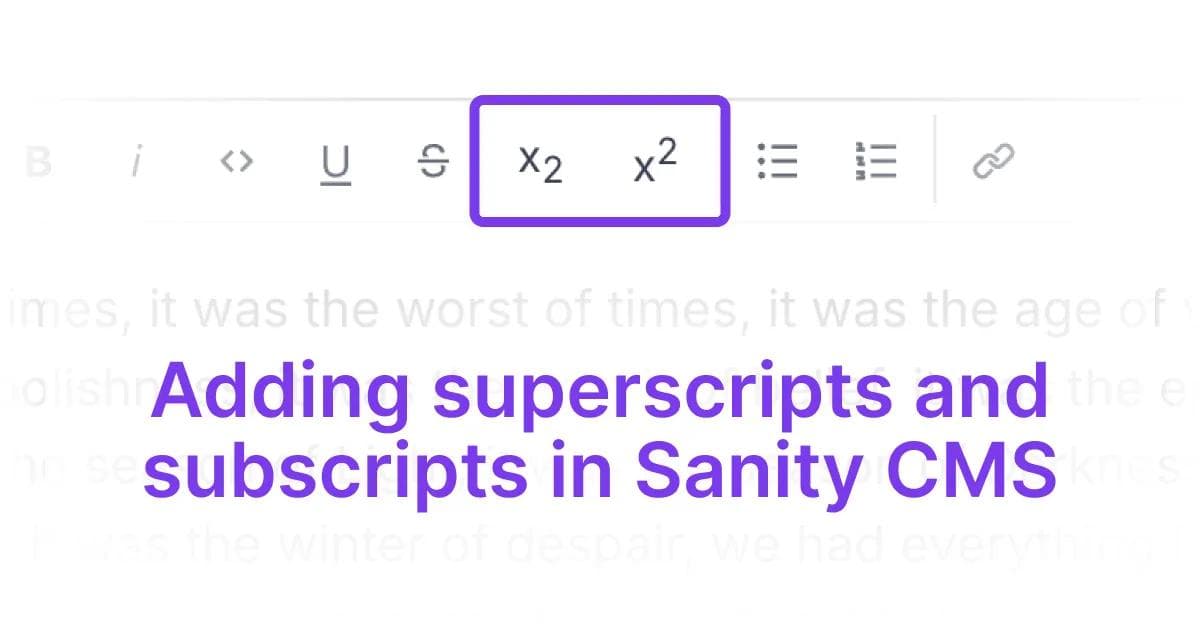Disclosure
The Challenge
Ramp's content team was hitting a wall. After four years on Webflow, what started as a simple website (ramp.com) had evolved into a complex content operation serving millions of visitors monthly. But Webflow's architectural limitations were strangling growth at every turn.
The existing setup faced several limitations:
- Primitive data modeling: Webflow's basic field types (text, number, reference) felt like building a skyscraper with Legos. No custom objects, no repeaters, no copy-paste functionality for reference values. Want to replicate a complex content structure? Delete everything and rebuild it manually.
- Component hell: Forget design systems or reusable components. Webflow's "customization" means changing background colors and showing/hiding elements. No props, no variants, no actual component library functionality that modern teams expect.
- Reference field nightmare: Can't mix reference types, can't drag-and-drop to reorder (delete everything and re-add in the right sequence), and you're capped at 6-10 reference fields per collection. Need complex filtering logic? Write custom JavaScript and pray.
- Developer bottleneck: Only one person can use "Designer mode" at a time. Imagine GitHub where only one developer can commit changes. Our 4-person team constantly Slacked "Can I get Designer access?" while urgent fixes sat in a queue.
- Custom code torture: 10k character limit forces external hosting, zero live preview (publish and wait 2-3 minutes to see if your JavaScript worked), and no version control. One typo means starting over.