© Copyright 2026 ContentWrap. All Rights Reserved.
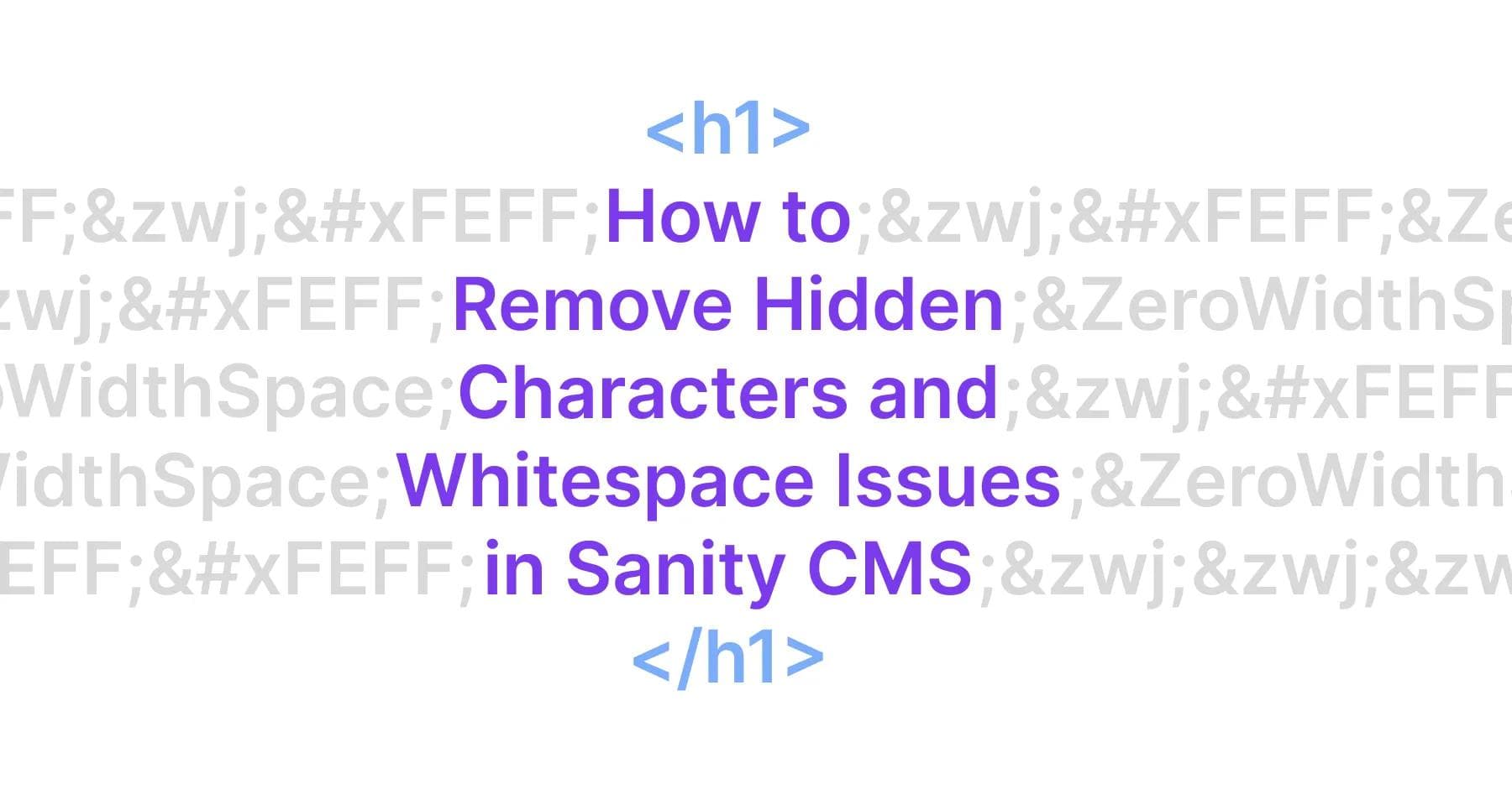
Have you ever spent hours debugging a Sanity CMS project only to discover that invisible characters were breaking your conditional logic? Or found that string comparisons mysteriously fail despite visually identical text? You're not alone. Sanity's Visual Editing features, while powerful, introduce hidden metadata characters that can wreak havoc on your code.
Sanity CMS is an exceptional headless content management system that powers websites for companies like Ramp, who recently migrated from Webflow to Sanity for their expanding content needs. However, one particularly frustrating challenge lurks beneath the surface: stega encoding – invisible characters that Sanity embeds in strings to support its Visual Editing features.
These hidden characters cause string comparisons to fail, break conditional rendering, and create maddening bugs that seem impossible to track down. The symptoms are subtle but the impact is severe: components render incorrectly, CSS classes don't apply as expected, and equality checks fail for seemingly identical strings.
Consider this real-world example from a recent project:
// This conditional mysteriously fails despite text appearing identical{pageType === "blog" ? <BlogHeader /> : <StandardHeader />}By the end of this tutorial, you'll be able to:
Stega encoding (short for steganography encoding) is a technique Sanity uses to embed metadata within text strings. This metadata supports Sanity's Visual Editing features, allowing content creators to see real-time previews and enabling developers to build sophisticated editing experiences.
While this technology powers Sanity's excellent visual editing capabilities, it introduces invisible characters into your strings that can cause unexpected behavior in your frontend code.
These hidden characters include:
​ or Unicode U+200B)‍ or Unicode U+200D)‌ or Unicode U+200C) or Unicode U+FEFF)What makes these characters particularly problematic is that they're invisible in normal text display but are very much present in the string data. This means code that looks correct can behave unexpectedly.
Here's what a heading might actually look like in your HTML when inspected, with this example taken from ContentWrap's blog post about adding superscripts and subscripts in Sanity:
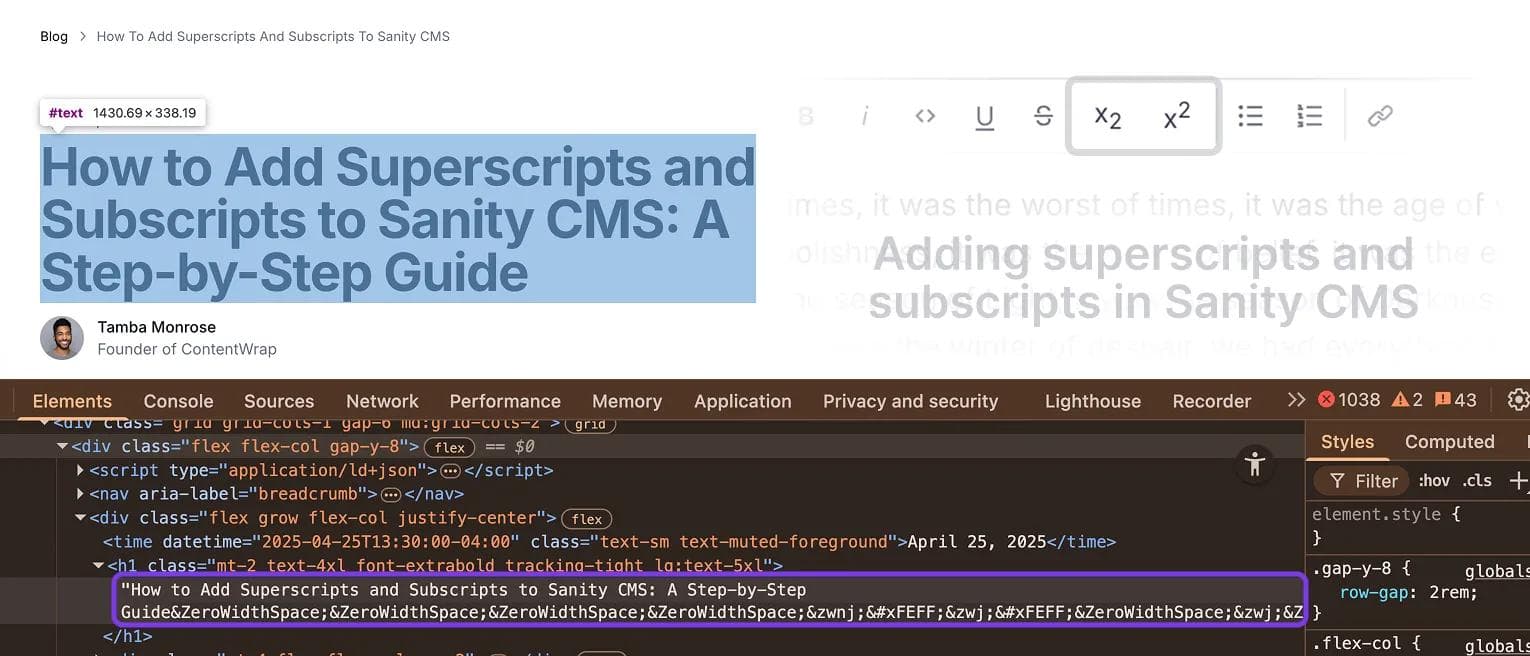
<h1 class="mt-2 text-4xl font-extrabold tracking-tight lg:text-5xl"> How to Add Superscripts and Subscripts to Sanity CMS: A Step-by-Step Guide​​​​‌‍​‍​‍‌‍‌​‍‌[...]</h1>Notice all those extra character entities after the visible text? Those are stega characters that will break string comparisons and equality checks.
Here's a comparison of a string value before and after applying stegaClean:
Before:
console.log(title); // Output: "Product Features"// Note: The hidden characters aren't visible in console output but are presentAfter:
import { stegaClean } from '@sanity/client/stega'console.log(stegaClean(title));// Output: "Product Features"// Clean, without any hidden charactersOne of the most common issues with stega encoding is equality checks that should work but don't:
// This will often fail despite appearing correctif (category === "Technology") { // This code never executes even when category looks like "Technology"}// The solutionimport { stegaClean } from '@sanity/client/stega'if (stegaClean(category) === "Technology") { // Now this works correctly}Another frequent issue occurs when dynamic class names don't apply:
// Before: Class won't apply due to hidden characters<div className={`card ${type === "featured" ? "card-featured" : ""}`}>// After: stegaClean ensures proper class application<div className={`card ${stegaClean(type) === "featured" ? "card-featured" : ""}`}>Conditional rendering often breaks with stega-encoded strings:
// Before: Wrong component renders despite correct-looking value{contentType === "blog" ? <BlogLayout /> : <StandardLayout />}// After: Reliable rendering with stegaClean{stegaClean(contentType) === "blog" ? <BlogLayout /> : <StandardLayout />}The most direct way to detect these hidden characters is through browser developer tools:
You can detect hidden characters programmatically:
function hasStegaCharacters(str) { const stegaRegex = /[\u200B\u200C\u200D\uFEFF]/g; return stegaRegex.test(str);}// Usageconst textFromSanity = "Product Features";console.log(hasStegaCharacters(textFromSanity)); // trueTo visualize these characters:
function revealHiddenCharacters(str) { return str.replace(/\u200B/g, "[ZWS]") .replace(/\u200C/g, "[ZWNJ]") .replace(/\u200D/g, "[ZWJ]") .replace(/\uFEFF/g, "[BOM]");}console.log(revealHiddenCharacters(textFromSanity));// Output: "Product Features[ZWJ][ZWNJ][BOM][ZWJ]"For deeper inspection:
function inspectStringCodes(str) { return Array.from(str).map(char => ({ char, code: char.charCodeAt(0), hex: `U+${char.charCodeAt(0).toString(16).toUpperCase().padStart(4, '0')}`, name: getCharacterName(char.charCodeAt(0)) }));}// Example character names (simplified)function getCharacterName(code) { switch(code) { case 0x200B: return "ZERO WIDTH SPACE"; case 0x200C: return "ZERO WIDTH NON-JOINER"; case 0x200D: return "ZERO WIDTH JOINER"; case 0xFEFF: return "BYTE ORDER MARK"; default: return "VISIBLE CHARACTER"; }}console.table(inspectStringCodes(textFromSanity));// Outputs a table with character detailsIf you're using the latest Sanity client, stegaClean is included. Otherwise, install it:
npm install @sanity/client# oryarn add @sanity/client// Import stegaClean from the client libraryimport { stegaClean } from '@sanity/client/stega'Apply stegaClean at these critical points:
1. String Comparisons
if (stegaClean(category) === "Technology") { // Logic here}2. Class Name Generation
3. Before Using String Methods
const words = stegaClean(title).split(' ');const hasKeyword = stegaClean(content).includes('important phrase');4. When Passing Props to Child Components
<CustomComponent title={stegaClean(data.title)} description={stegaClean(data.description)}/>For systematic application:
// utils/sanityHelpers.jsimport { stegaClean } from '@sanity/client/stega'export function cleanString(str) { if (typeof str !== 'string') { return str; } return stegaClean(str);}export function cleanObject(obj) { if (!obj || typeof obj !== 'object') { return obj; } if (Array.isArray(obj)) { return obj.map(item => cleanObject(item)); } return Object.fromEntries( Object.entries(obj).map(([key, value]) => { if (typeof value === 'string') { return [key, cleanString(value)]; } if (typeof value === 'object' && value !== null) { return [key, cleanObject(value)]; } return [key, value]; }) );}For React applications, create a HOC:
// components/withCleanProps.jsximport React from 'react';import { cleanObject } from '../utils/sanityHelpers';export function withCleanProps(Component) { return function CleanPropsWrapper(props) { const cleanProps = cleanObject(props); return <Component {...cleanProps} />; };}// Usageconst CleanBlogPost = withCleanProps(BlogPost);Symptoms:
if conditions not executing as expectedSolution:
1. Ensure you're applying stegaClean directly in the comparison:
// Correctif (stegaClean(value) === "expected") {}// Incorrect - cleaning too lateif (value === "expected") {} // stegaClean applied elsewhere2. Check for case sensitivity issues:
// More robust solutionif (stegaClean(value).toLowerCase() === "expected".toLowerCase()) {}Symptoms:
Solution: Use the cleanObject utility we created:
// Beforeconst post = { title: sanityData.title, // Has stega characters description: sanityData.description, // Has stega characters categories: sanityData.categories // Array with stega characters};// Afterimport { cleanObject } from '../utils/sanityHelpers';const post = cleanObject(sanityData);Symptoms:
Solution: Only apply stegaClean to strings from Sanity:
// Helper function to determine if cleaning is neededfunction needsCleaning(str) { if (typeof str !== 'string') return false; // Check for common stega characters return /[\u200B\u200C\u200D\uFEFF]/.test(str);}// Optimized cleaning functionfunction smartClean(str) { if (!needsCleaning(str)) return str; return stegaClean(str);}Symptoms:
Solution: Ensure proper import path and check bundling:
// Try alternative import paths if neededimport { stegaClean } from '@sanity/client/stega'// orimport { stegaClean } from '@sanity/client/dist/stega'// Create a fallback if neededfunction safeStegaClean(str) { try { return stegaClean(str); } catch (e) { console.warn('stegaClean failed, returning original string', e); return str; }}Symptoms:
Solution: Always clean slugs:
// In your getStaticPaths or route handlerexport async function getStaticPaths() { const posts = await client.fetch(`*[_type == "post"]{ slug }`); return { paths: posts.map(post => ({ params: { slug: stegaClean(post.slug.current) } })), fallback: false };}Stega encoding is a necessary component of Sanity's powerful Visual Editing features, but the hidden characters it introduces can cause frustrating bugs in your applications. By systematically implementing stegaClean, you can eliminate these issues while still benefiting from Sanity's excellent editing experience.
Let's recap what we've learned:
To further enhance your Sanity CMS development experience:
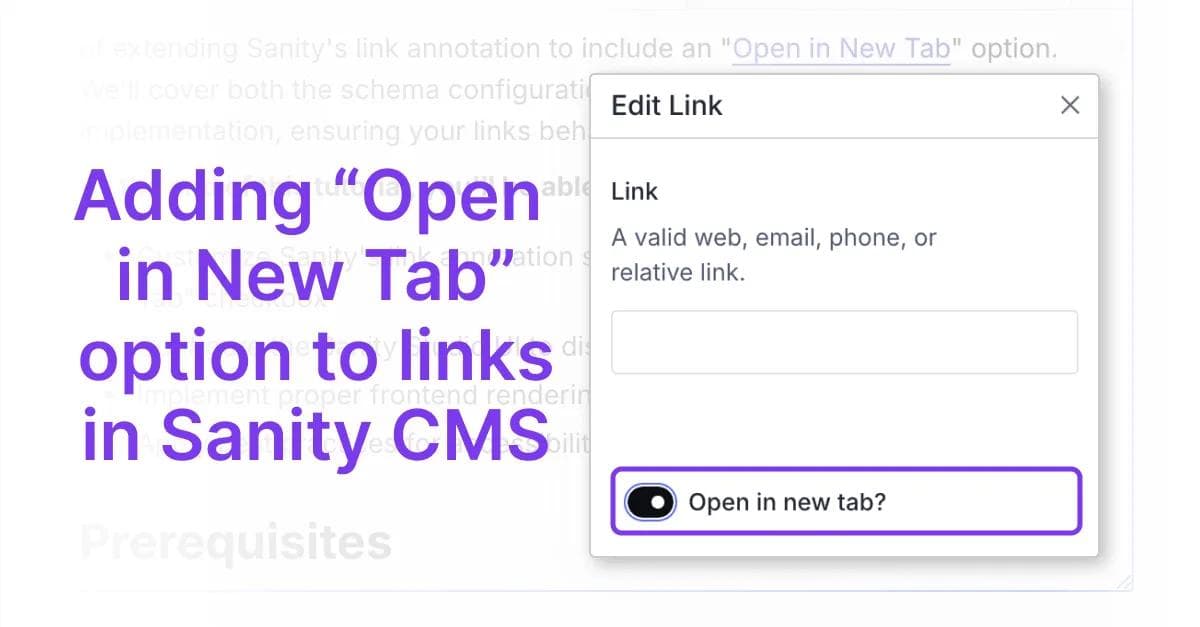
Learn how to add the missing "Open in New Tab" option to Sanity CMS links. This step-by-step guide shows you how to customize link annotations and properly implement frontend rendering for better content management.
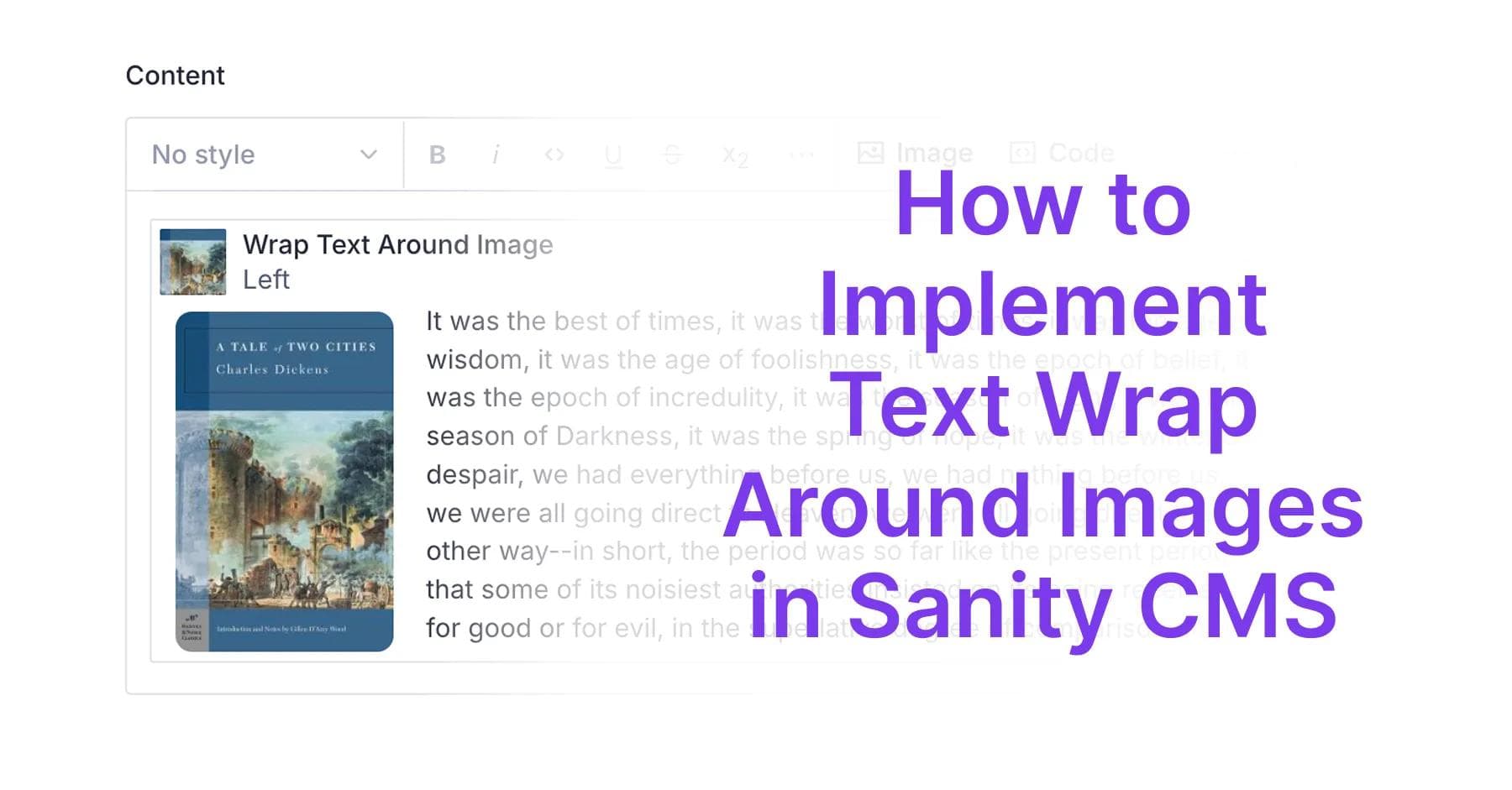
Frustrated by Sanity's inability to wrap text around images? This tutorial shows you how to build a custom component that gives your content editors the power to float images left or right with adjustable width controls — just like Webflow.
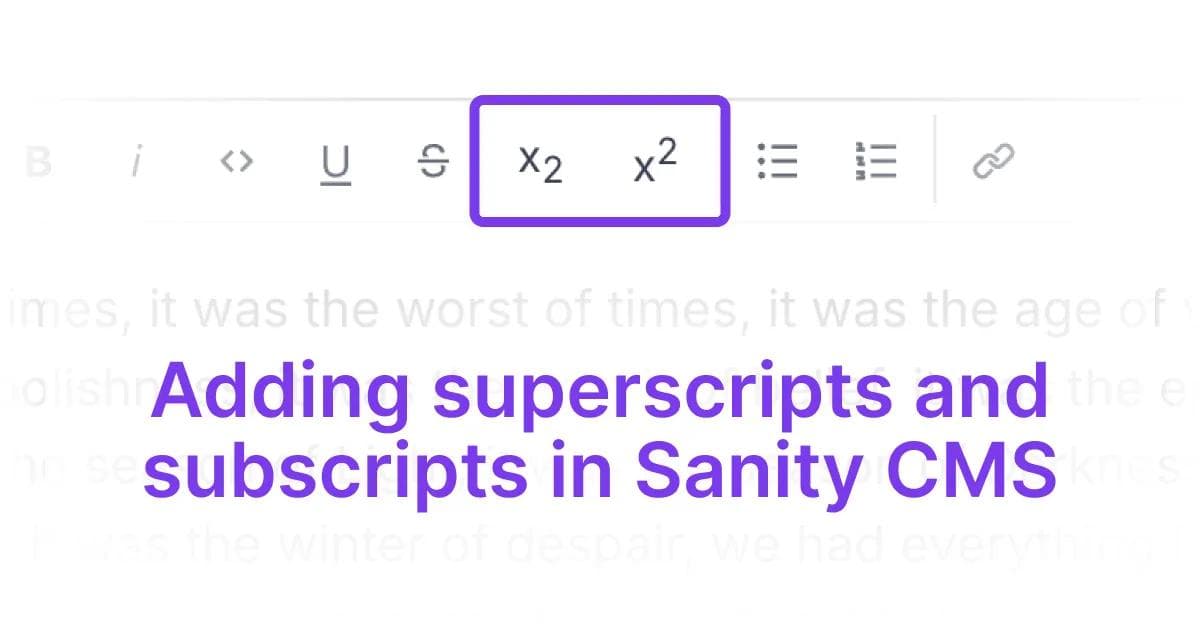
In this tutorial, you will learn how to extend Sanity CMS with custom superscript and subscript decorators for block array fields.